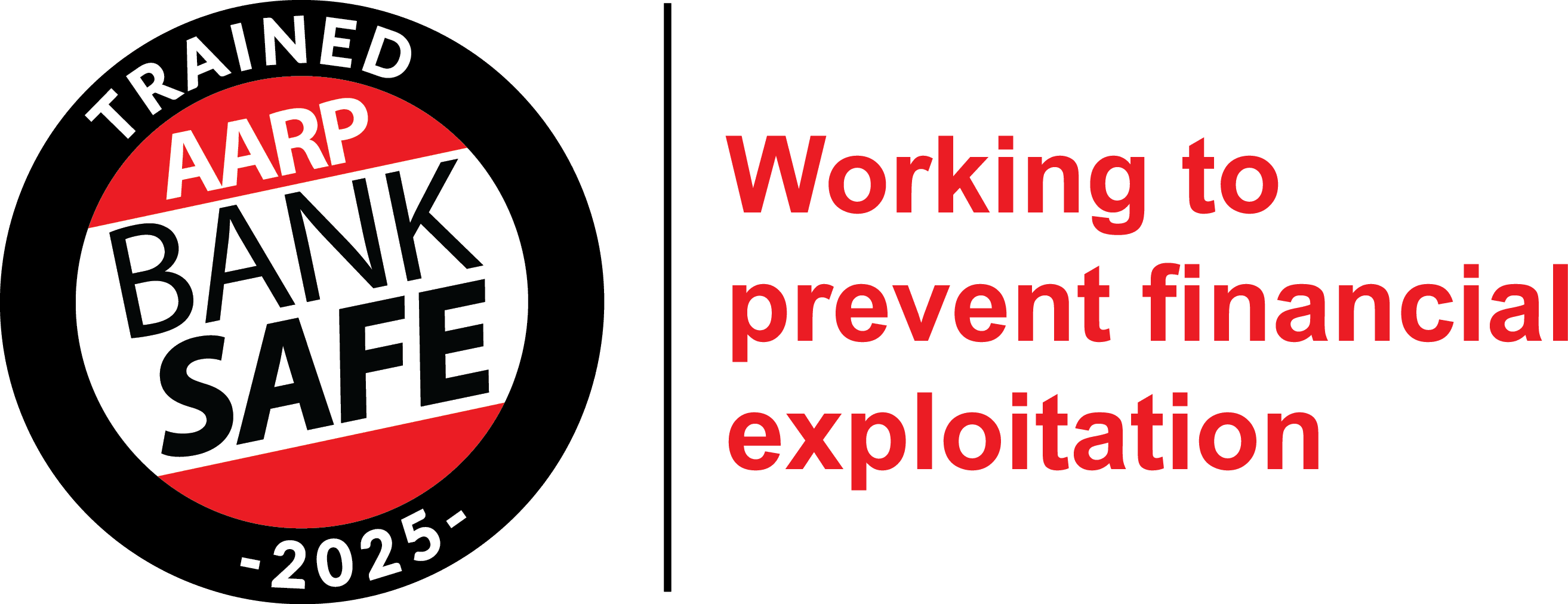Giving You Another Way to Make Your Natco Loan Payments Without a Fee
In an effort to help you make your payments electronically, we are giving you another option to make your Natco loan payments without a fee!
Use your credit card, debit card or ACH to pull funds from your account at another institution to make your payment. It’s quick and easy to get started.
- Log into home banking from a desktop and select the ‘Make Loan Payment’ options from the left.
- Log into one of our mobile banking apps (Android or Apple), click on the ‘More’ option then click ‘Make a Loan Payment.’
- Click the ‘Make a Loan Payment’ link located at the top of our web site.
Until further notice, Natco is waiving the fee associated with using a credit card or debit card to make loan payments. Payments made via ACH are always free.